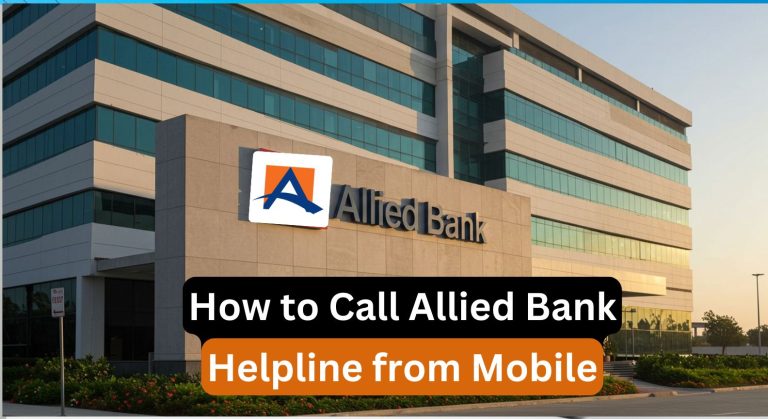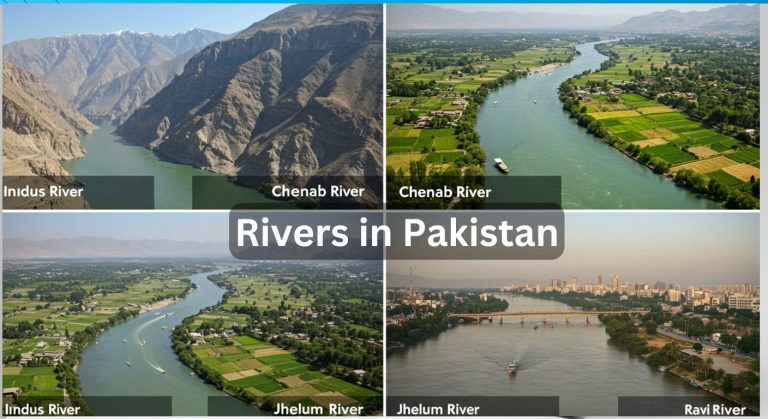How to Stop Ads on Android Phones

Tired of seeing ads on your phone? Here’s how to block ads on Android devices like Infinix, Vivo, Tecno, Oppo, etc.
1. Turn Off Ads in Settings
- Go to Settings → Privacy & Security → Ads
- Turn off options that allow personalized or unwanted ads.
2. Use an Ad Blocker App
Install any of these trusted apps:
- AdGuard – Blocks ads in apps, games, and browsers.
- Ghostery – Stops pop-ups and trackers.
- Total Adblock – Work across all apps and browsers.
- AdClear – Free and improves browsing speed.
3. Block Pop-ups in Chrome
- Open Chrome → Tap the three dots (top-right)
- Go to Settings → Site Settings → Pop-ups and redirects
- Turn it off to stop pop-up ads.