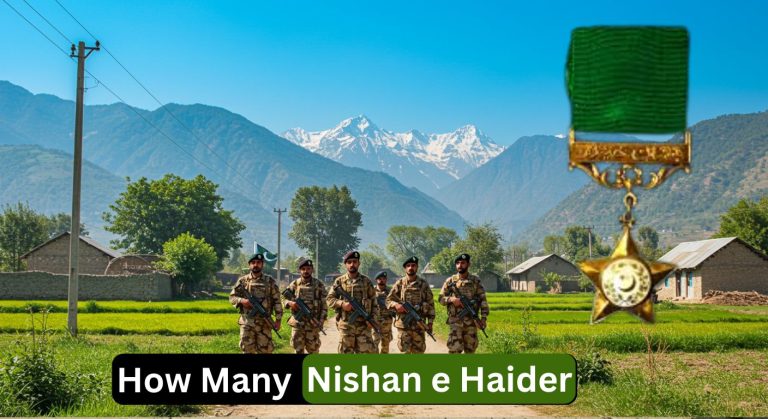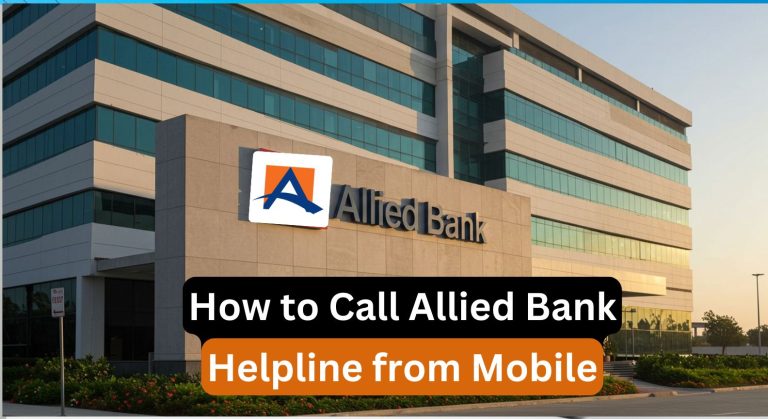How to Create an Easypaisa Account

You can easily create an Easypaisa account using your CNIC through a code, SMS, or the mobile app. It works on Jazz, Telenor, Zong, Ufone, and other networks.
Method 1: Dial *786#
- Dial *786# on your phone.
- Enter your CNIC number and issue date.
- Set a 5-digit PIN and confirm it.
- Your account will be created instantly.
Method 2: Register via SMS
- Open messages and type:
- EP [Your CNIC Number]
- Send it to 0345-1113737.
- Set your 5-digit PIN after confirmation.
- Great for users without internet.
Method 3: Use the Easypaisa App
- Download the Easypaisa app (Android/iPhone).
- Tap “Create Account.”
- Enter your mobile number and CNIC.
- Verify with SMS code.
- Set your PIN to activate the account.
For Other SIMs (e.g., Jazz, Zong, Ufone)
- Dial *2262# → Enter CNIC → Set 5-digit PIN
- Or use the Easypaisa app the same way.
What You Can Do
- Send/receive money
- Pay utility bills
- Buy mobile load
- Shop online
- Withdraw cash
- Get an Easypaisa debit card